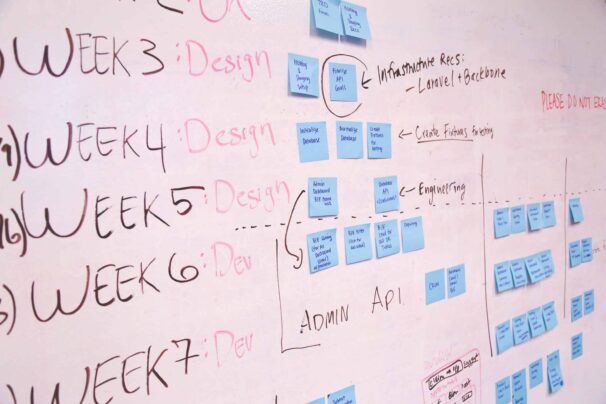Workload management software helps you assign work to your team to ensure they are productive and deliver the best possible work quality.
Most workload management tools come with project scheduling, resource availability, and capacity management features. Other tools might have extra features like time tracking or team collaboration.
With so many options available, how do you choose the best tool for your needs?
Here’s our list of ten top workload management tools to help you make an informed decision.
Disclaimer: The information below is accurate as of December 22nd, 2023
What is the best workload management software?
Here’s our list of the best workload management software:
- Toggl Plan
- ClickUp
- nTask
- Asana
- Wrike
- Monday.com
- Jira
- TeamWork
- ProofHub
- Teamhood
1. Toggl Plan
Price: Starts at $9/month

Toggl Plan is an easy-to-use project scheduling tool with powerful workload planning and resource capacity management features.
With Toggl Plan, you use drag-and-drop timelines to allocate resources and schedule project tasks quickly.
What we like
- The Availability overview panel gives you an overview of each team member’s booking percentage, availability, and capacity. You can see your team’s workload for a day, week, month, quarter, or during a custom period.
What’s missing
- Toggl Plan is built for knowledge-based service teams. As a result, it focuses on workload management for human resources only. If you need to manage non-human resources, such as tools or equipment, Toggl Plan is not for you.
Best for
Toggl Plan is best for knowledge-based teams and agencies needing simple workload management and capacity planning tools.
Top features
- Team timeline: Create multiple team timelines by project, department, or skills. See your entire team’s schedule on a timeline to understand who’s working on what and when easily. And, also see who’s available and when.
- Seamless time tracking with Toggl Track integration: Effortlessly record time on tasks by seamlessly connecting with Toggl Track. Review the tracked time and use time analytics reports to review actual workload, improve project profitability, and make your team more productive.
- Availability overview: See each team member’s availability and booking percentage at a glance to plan projects realistically. Assign work to a team member without overwhelming them with work. Ensure that everyone has a balanced workload over any given period.
- Plan your team’s time off: Plan your team’s off days (including public holidays) to see who’s available to take on more work and avoid scheduling conflicts.
- Google Calendar integration: Non-project activities such as meetings, training sessions, and other admin eat into your team’s capacity. Import your team’s Google Calendar to get a more accurate view of your team’s capacity.
Tool Integrations
Integrations include Slack, Toggl Track, and Google Calendar.
Pricing
Toggl Plan offers a free version and two paid plans:
| Plan | Cost | Best for |
|---|---|---|
| Free | $0 per user | Solo users with basic project planning and visualization needs |
| Team | $9 per user per month | Medium-sized teams who have more advanced project planning and visualization needs |
| Business | $15 per user per month | Large teams with complex project planning and visualization needs |
Visit the pricing page for more information.
2. ClickUp
Price: Starts at $10/month

ClickUp is an all-in-one work management platform that comes with a workload view.
What we like
- ClickUp’s workload view lets you quickly and easily visualize your team’s work capacity. It’s a bonus with ClickUp’s robust work management features.
What’s missing
- While ClickUp does have workload management features, it can get quite expensive ($19 per user per month).
Best for
ClickUp is best for teams who want an all-in-one productivity platform and can afford to spend on workload management features.
Top features
- Workload view: See how much work each team member has weekly or monthly.
- Employee workload template: Use the readymade templates to track employee workloads and ensure everyone is working at optimum capacity.
- Project hierarchy: Structure work from broad initiatives down to specific tasks.
- Whiteboards: Get access to interactive boards for scheduling projects and organizing workloads.
- Custom reporting: Create detailed, customizable reports for in-depth insights into workflows and productivity.
Tool integrations
Integrations include Slack, Toggl Track, and Calendly.
Pricing
ClickUp offers four pricing plans:
| Plan | Cost | Best for |
|---|---|---|
| Free | $0 | Solo users with basic project scheduling needs |
| Unlimited | $10 per user per month | Small teams who need access to project scheduling and project visualization features |
| Business | $19 per user per month | Midsize teams with advanced workload management and project visualization needs |
| Enterprise | Contact ClickUp for details | Enterprise teams |
Visit the pricing page for more information.
3. nTask
Price: Starts at $4/month

Using the Resource Workload view, you can assign tasks to team members and visualize their workload over a period of time.
nTask is an end-to-end project management solution with multiple features, including simple workload management.
What we like
- nTask lets you easily see your team’s workload and schedule. This visibility lets you make informed decisions and ensure everyone has the right amount of work.
What’s missing
- The Resource Workload view in nTask is limited to assigning tasks and visualizing workloads. There’s no way to reassign tasks using drag-and-drop to rebalance the workload across your team quickly.
Best for
nTask is best for teams who want an all-in-one project and a simple workload management tool that makes it easy to visualize workloads and schedules.
Top features
- Resource Workload view: Assign tasks, set priorities, and refine your workload view by applying different filters like hours, percentages, or full-time equivalents.
- Gantt charts and Kanban boards: Use Gantt charts for visual project scheduling and Kanban boards to see your team’s workloads.
- Time tracking: Track your time on tasks directly within nTask to stay productive and bill accurately.
- Third-party integrations: Connect nTask with the tools you already use to speed up your team’s work.
- Milestones: Set milestones in nTask to ensure your project is on track and keep team members accountable.
Tool integrations
Integrations include Google Docs, Google Calendar, and Zoom.
Pricing
nTask offers four pricing plans:
| Plan | Cost | Best for |
|---|---|---|
| Basic | $0 | Unlimited workspaces and tasks |
| Premium | $4 per month | Individuals and small teams with basic workload management needs |
| Business | $12 per user per month | Teams of all sizes who need unlimited workspaces, projects, tasks, and to-do lists |
| Enterprise | Contact nTask | Enterprise teams |
Visit the pricing page for more information.
4. Asana
Price: Starts at $13.49/month

Asana is a popular project management tool that helps you easily visualize workloads, manage team capacity, and rebalance tasks with minimum effort.
What we like
- Asana lets you create portfolio workloads to visualize your team’s tasks for different projects. Or, you can create universal workloads to see your team’s global capacity.
What’s missing
- With workload management features, Asana is quite expensive ($25.69 per user per month)
Best for
Asana is best for teams who need a powerful and easy-to-use platform for managing tasks and visualizing workloads.
Top features
- Team workload view: Visually track multiple project workloads in a single view to balance tasks effectively.
- Drag and drop workload scheduling: Easily adjust project timelines and task due dates and rebalance workloads with a simple drag and drop.
- Workload filters: Select a project or team member filter to see specific people’s workloads.
- Time tracking: Track work hours to see how much each team member works and avoid under or overbooking them.
Tool integrations
Integrations include Trello, Bitrix24, and Google Drive.
Pricing
Asana offers three pricing plans:
| Plan | Cost | Best for |
|---|---|---|
| Personal | $0 per user | Solo users with basic project scheduling needs |
| Starter | $11.59 per user per month | Small businesses and medium-sized teams who want to visualize their projects in detail |
| Advanced | $25.69 per user per month | Large teams with advanced project scheduling and visualizing needs |
| Enterprise | Contact sales | Enterprise teams with complex projects |
| Enterprise + | Contact sales | Enterprise teams with strict compliance needs |
Visit the pricing page for more information.
Top Tip: Workload management features are available only in Advanced, Enterprise, and Enterprise + plans.
5. Wrike
Price: Starts at $9.80/month, billed annually

Wrike is a project management software tool that offers enterprise-grade workload management features.
What we like
- Wrike has task dependency management features that let you map out task sequences and dependencies.
What’s missing
- Workload management features like workload charts and the workload view cost quite a lot. ($24.80 per user per month)
Best for
Wrike is best for enterprise-level teams managing complex workloads and schedules.
Top features
- Workload charts: Take a quick and visual look at individual and team workloads to plan better.
- Task management: Track task progress, set deadlines, and assign responsibilities from a single dashboard.
- Work schedules: Create your team’s workweek and assign custom work schedules.
- Workload view: Get a bird’s eye view of your team’s workload and easily drag-and-drop tasks to reassign them.
Tool integrations
Integrations include Salesforce, Slack, and Airtable.
Pricing
Wrike offers five pricing options:
| Plan | Cost | Best for |
|---|---|---|
| Free | $0 | Centralized project scheduling |
| Team | $9.80 per user per month | Effective project visualization and planning |
| Business | $24.80 per user per month | Advanced project scheduling and resource management |
| Enterprise | Contact Wrike | Enterprise teams |
| Pinnacle | Contact Wrike | Enterprise teams with complex needs |
Visit the pricing page for more information.
6. Monday.com
Price: Starts at $9/month

Monday.com is a flexible project management tool that helps you monitor and rebalance your team’s workload.
It has many features like workload tracking and native time tracking to help you track and manage your team’s work.
What we like
- With Monday.com, you can measure each team member’s effort by counting the assigned items or by adding effort.
Effort is usually measured based on hours worked, and it helps project managers understand how many hours employees put in for a certain task.
What’s missing
- Monday.com charges you $18 per user per month for access to workload management features.
Best for
Monday.com is best for teams needing a flexible and highly customizable workload management tool to track workloads, time, and team capacity.
Top features
- Workload view: Clearly understand each team member’s workload to balance and distribute tasks effectively.
- Workload widget: Quickly measure effort and capacity and add or adjust work schedules.
- Multiple views: Use Kanban boards, Gantt charts, and Calendar views to depict tasks and schedules.
- Built-in time tracking: Easily track time directly from Monday.com to record work hours and allocate work accordingly.
Tool Integrations
Integrations include Gmail, Zoom, and Mailchimp.
Pricing
Monday.com offers five pricing plans:
| Plan | Cost | Best for |
|---|---|---|
| Free | $0 | Individuals looking to keep visual track of their work |
| Basic | $9 per user per month | Visualizing all your teams’ work in one place |
| Standard | $11 per user per month | Collaborating and optimizing team processes |
| Pro | $18 per user per month | Streamlining and running complex workflows |
| Enterprise | Contact sales | Enterprise teams |
Visit the pricing page for more information.
7. Jira
Price: Starts at $8.15/month.

Jira is a popular project management software for agile software development teams.
Jira can help you organize, track, and manage team workloads of all sizes through plugins or custom-made charts.
What we like
- With Jira, you can visualize your entire workload on a single chart. The Workload (planned) chart is a custom chart that shows your planned work across all Jira boards daily, weekly, and monthly.
What’s missing
- With capacity management features, Jira costs $16 per user per month.
Best for
Jira is best for software development teams planning and managing complex workloads.
Top features
- Workload plugin: See your team members’ issues and subtasks on a calendar and use avatars to show their level of availability.
- Customizable dashboards: Customize your dashboard to display various workload metrics that help you monitor workloads in real time.
- Advanced reporting: Track project status, team velocity, and capacity, and use these insights to manage workloads better.
- Flexible Scrum and Kanban boards: Manage and visualize workloads with flexible boards like Scrum and Kanban.
Tool integrations
Integrations include Bitbucket, Confluence, Datadog, and Dynatrace.
Pricing
Jira offers four pricing options:
| Plan | Cost | Best for |
|---|---|---|
| Free | $0 | Software startups with up to 10 members |
| Standard | $8.15 per user per month | Small teams that need secure access and audit logs |
| Premium | $16 per user per month | Midsize teams that need guaranteed uptime SLA and sandbox features |
| Enterprise | Contact sales | Enterprise teams |
Visit the pricing page for more information.
Top Tip: Jira’s free plan has a user limit of 10.
8. Teamwork
Price: Starts at $8.99/month

Teamwork is a cloud-based project and workload management solution with user-friendly features for managing workloads.
You can use the Workload Planner feature in Teamwork to view and manage each team member’s capacity.
What we like
- The Workload Planner feature shows each team member’s assigned work on a timeline. This feature makes it easy to visualize your team’s work over any period.
What’s missing
- To access Teamwork’s full workload and capacity management features, you have to pay $25.99 per user per month.
Best for
Teamwork is best for teams who want an all-in-one workload management tool for tracking work, scheduling projects, and managing team capacity.
Top features
- Workload Planner: Get a clear view of your team’s capacity and schedules, plan work, and deliver on time.
- Gantt charts and Kanban boards: Scheduling projects and managing workloads is easier when you have the right view.
- Built-in time tracking: Your team can log hours directly on tasks and projects. With that data, you can schedule and monitor workloads accurately.
- Split capacity: Allocate a task’s estimated time across multiple days and users to balance workloads.
Tool integrations
Integrations include Microsoft Teams, Feedbucket, and Stripe.
Pricing
Teamwork offers five pricing plans:
| Plan | Cost | Best for |
|---|---|---|
| Free Plan | $0 | Businesses with up to 5 members |
| Starter | $8.99 per user per month | Access to project management basics |
| Delivery | $13.99 per user per month | Robust project management |
| Grow | $25.99 per user per month | Complex client projects |
| Scale | Contact Teamwork | For scaling teams |
Visit the pricing page for more information.
Top Tips: There’s a maximum of 5 users for Teamwork’s free plan.
9. ProofHub
Price: Starts at $50/month

ProofHub is primarily a simple work management tool with a Workload report feature. Using Workload reports, you can visualize and compare the capacity of your team members.
What we like
- ProofHub’s Workload report feature gives detailed information about the projects and tasks a team member is working on.
What’s missing
- ProofHub’s workload report is only a report, not a full workload management feature. While viewing detailed workload information, you cannot rebalance workloads from the report.
Best for
ProofHub is best for small teams who need basic features to track and manage their workloads.
Top features
- Workload report: Get a list of tasks for each team member for the current month, the next month, or a custom timeframe.
- Time-tracking: With ProofHub’s integrated time-tracking feature, your team can clock in their work hours so you know how they work.
- Multiple views: Boards, Gantt charts, and calendar formats let you manage and view workloads as you need.
- Seamless team collaboration: With features like built-in chat, notes, email-in, and discussion threads, your team stays connected.
- Task management: Break down big projects into smaller tasks to allocate work efficiently based on skills and availability.
Tool integrations
Integrations include Slack, Google Calendar, and QuickBooks.
Pricing
ProofHub offers two pricing plans:
| Plan | Cost | Best for |
|---|---|---|
| Essential | $50 per month | Unlimited users, 40 projects, multiple views, team collaboration and messaging |
| Ultimate control | $99 per month | Unlimited projects and users, collaboration features, resource allocation, and time management |
Visit the pricing page for more information.
10. Teamhood
Price: Starts at $15/month

Teamhood is a flexible and easy-to-use project and workload management tool.
What we like
- With Teamhood, you have great visibility into workloads, it’s easy to schedule tasks, and you can track work hours accurately.
What’s missing
- Teamhood can feel pricey with workload management features. (Starts at $15/month)
Best for
Teamhood is best for teams of all sizes that want a workload management tool with easy-to-use dashboards and customizable reports.
Top features
- Workload view: Teamhood’s dynamic workload view feature lets you set custom work hours for each team member and generate custom workload reports.
- Gantt charts and WBS: Visualize and organize your tasks and dependencies with ease.
- Time management: Native time tracking, timely notifications, and detailed timesheet reports help you manage time efficiently.
- Integrations: Connect Teamhood with 3500+ popular apps via Zapier.
Tool integrations
Integrations include Microsoft Outlook Calendar, Azure DevOps, and Slack.
Pricing
Teamhood offers five pricing plans:
| Plan | Cost | Best for |
|---|---|---|
| Free Plan | $0 | Basic plan with unlimited users, milestones, and dependencies |
| Professional | $15 per user per month | Team workload management, tracked time report, workload planning |
| Premium | $19 per user per month | Private boards, open API, work management, performance metrics |
| Ultimate | $24 per user per month | Unlimited file storage and multiple collaboration tools |
| Enterprise | Contact Teamhood | For enterprise teams |
Visit the pricing page for more information.
Best workload management tools: A quick comparison
Here’s a quick big-picture overview of our top workload management tools:
| Tool | G2 Rating | Best for | Price |
|---|---|---|---|
| Toggl Plan | 4.3 | Knowledge-based agencies and service providers | From $9 per user/month |
| ClickUp | 4.7 | Companies of all sizes | From $10 per user/month |
| nTask | 4.4 | Teams of all sizes | From $4 per user/month |
| Asana | 4.3 | Businesses of all sizes and all industries | From $11.59 per user/month |
| Wrike | 4.2 | Companies of all sizes | From $9.80 per user/month |
| Monday.com | 4.7 | Teams looking for a comprehensive project management platform | From $9 per user/month |
| Jira | 4.3 | Software development teams | From $7.75 per user/month |
| Teamwork | 4.4 | Startup, midsize, and enterprise companies | From $8.99 per user/month |
| ProofHub | 4.5 | Small teams | From $50/month |
| Teamhood | 4.6 | Teams of all sizes | From $15 per user/month |
How do I choose the best workload management software?
Depending on your needs, the best workload management software might look a certain way.
Here are some general things to keep in mind when looking for a tool:
- Key features: Your tool should have resource planning, visual timelines, and time tracking. These key features help you manage and monitor your team’s workload effectively.
- Ease of use: Go for software that’s easy to navigate. You want everyone on your team to be able to use it with little to no training.
- Task prioritization and management: Pick a tool that lets you manage tasks well and set priorities and deadlines to keep your projects on target.
- Integrations: Your new tool should integrate seamlessly with your existing tools to streamline your workflow.
Frequently Asked Questions (FAQs)
Here are some common questions about workload management software.
What key features to look for in workload management software?
Choose workload management software that lets you prioritize tasks, collaborate easily with your team, get real-time updates, and integrate with your current tools.
Remember that the best features for you depend on your team’s size and your project’s complexity.
What are the benefits of using workload management software?
Workload management software helps you work more efficiently, boost team productivity, track project progress, and catch any delays quickly.
It also helps you ensure no team member works too much or too little.
Are there free workload management tools?
Yes, you can find workload management tools with free plans.
These are good for small teams or simple projects, offering basic features. But if you need more advanced functions or have a bigger team, you’ll likely need to pay for a premium plan to get everything you need.
Successfully manage workloads with the right tool
Have you made up your mind yet?
If you still don’t know which tool is best to manage your workload, you can try Toggl Plan for free.
Sign up for a free Toggl Plan account and see how it can help you:
- Balance workloads and meet deadlines
- Avoid burnout and project scope creep
- Easily visualize your team’s schedule
Related articles:
Work tools to elevate your productivity – apps for incredibly simple time tracking and effective project planning.